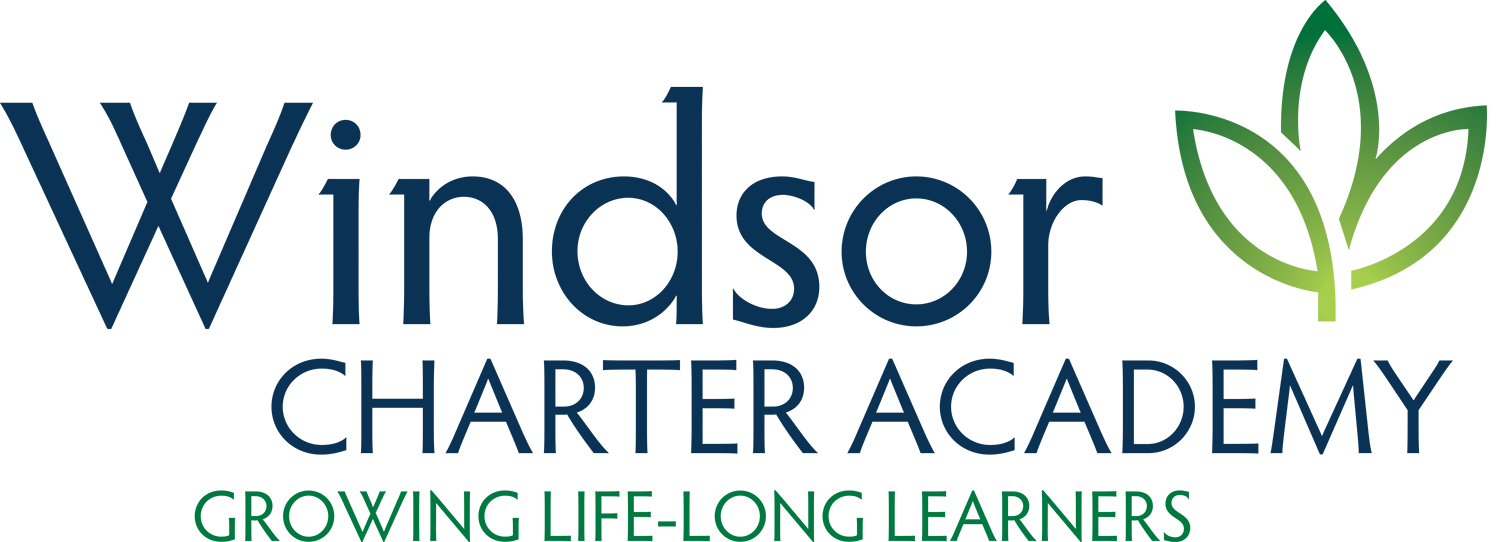Windsor Charter Academy is committed to communicating effectively with our families! In partnership with the Weld RE-4 School District, we use a communication platform called ParentSquare. ParentSquare is a comprehensive communication tool that teachers, coaches, and staff will use to communicate with parents and students.
ParentSquare is a communication tool that complements but does not replace Infinite Campus. Infinite Campus will continue to be used for grades, absences, and other purposes.
ParentSquare offers a variety of features in one tool. Users can:
Set school communication preferences for email, text, and in-app notifications.
Set language preferences for over 100 languages.
Receive a daily digest of non-urgent school emails every evening.
Communicate with coaches, parents, and athletes via team pages (MS& HS only).
Receive emergency communications via email and text for weather events, safety alerts, or other urgent communication.
See school-wide calendar events.
Sign up to volunteer or donate items to various events.
Log volunteer hours (ParentSquare will replace Help Counter Web in 2024!)
Families will have a consistent experience across all schools, including other Weld RE-4 schools!
Account Set-Up Instructions
ParentSquare App
The ParentSquare app can be downloaded from the App Store or Google Play. Users can receive emails, phone calls, texts, and emergency communications without downloading the app. However, downloading the app is necessary if a user chooses to interact with the app to view events, log volunteer hours, or communicate with a coach.
ParentSquare Desktop
ParentSquare can also be accessed from your desktop! Simply log in to ParentSquare from your desktop and use your credentials to access your account.
Notification settings
Setting up your notifications settings in ParentSquare is key! We have created a helpful video for users to ensure their notification settings are set up properly.
Emergency Communications
We want to assure our families that emergency notifications will override any notification settings you may specify in your account.
Weld RE-4 School District Communications
In your notification settings, enabling Weld RE-4 School District communications is important. When Windsor Charter Academy sends a schoolwide post, ParentSquare treats it as a district-level email because it is sent to more than one school. We kindly ask all families to enable at least one notification setting for Weld RE-4 School District emails. By doing so, you will only receive district-level notifications intended for Windsor Charter Academy families, such as updates on snow days, school bonds supported by all local taxpayers, or emergencies that impact the entire school district. We have created a short video that describes how to easily enable these notifications.
Please note that families with students attending Windsor Charter Academy and a district school will receive notifications from both schools.
StudentSquare
Middle and high school students have the option of using the StudentSquare app! Similar to ParentSquare, students can receive notifications without needing to download the StudentSquare app. However, if they wish to engage with the app, such as communicating with coaches or club advisors, students will need to download the app.
High School Students
High school students will receive an email invitation from StudentSquare to register. Downloading the StudentSquare app is optional but recommended for students who wish to interact with coaches and advisors and view the events calendar.
High school students will receive email or text notifications, regardless of whether they download the app. Student cell phone numbers are only used if a parent/guardian provides permission in our annual Parent Agreement Form.
Middle School Students
Middle school students will not receive an email invitation from StudentSquare to register. Downloading the StudentSquare app is optional and is at the parent’s discretion. The StudentSquare app is recommended for students who wish to interact with coaches or club advisors.
Middle school students will receive email notifications, regardless of whether they download the StudentSquare app. Student cell phone numbers are only used if a parent or guardian requests that they be added to Infinite Campus.
StudentSquare APP Setup Instructions
Students can install the free StudentSquare app in the Android or iOS store.
In the Sign In box, click “Sign in with Google.”
Sign in with your Windsor Charter Academy Gmail account, not a personal email address.
Confirm your phone number and/or email address.
For more information, please review the StudentSquare Getting Started Guide.
Notification Settings (Important Step)
Once you have logged into your account, you will need to set up your notification preferences. We recommend watching this video to learn how to do so. In addition, we encourage students to enable communications from Weld RE-4 School District, as described in this short video. Setting up your notifications settings in StudentSquare is the key!
ParentSquare & StudentSquare vs. Infinite Campus
ParentSquare and StudentSquare are communication tools that complement but do not replace Infinite Campus. Each app is used for different functions:
ParentSquare & Student Square
School communication
Teachers
Staff and administrators
Sports teams and coaches
Club advisors
School events calendars
Sign-ups and RSVPS
Volunteer hour log
Emergency alerts
Infinite Campus
Grades
Grade Book Updates
Class schedules
Attendance
Absence requests
Fees
Locker numbers
Household information
Health information
Parent and student contact information, including emails and phone numbers, are pulled from Infinite Campus to ParentSquare daily. To ensure your contact information is always accurate, please update Infinite Campus.
Technical Support
Please email Sara Sanders, Director of Communications, if you need assistance with a ParentSquare or StudentSquare account.