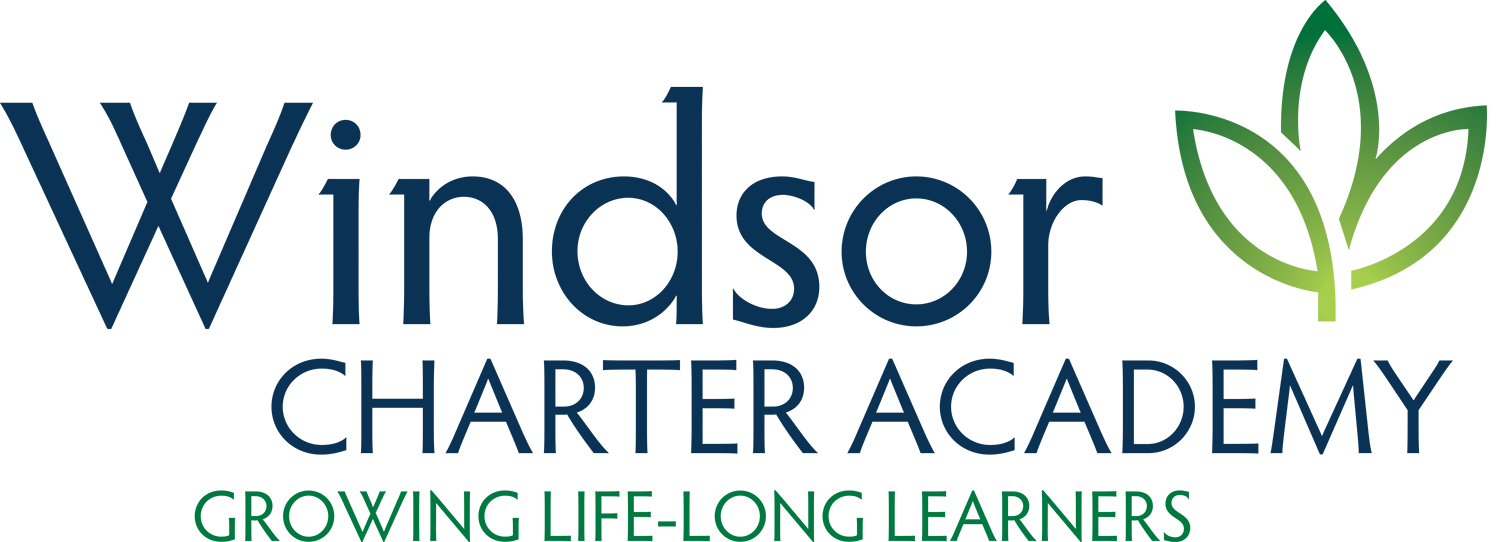Log Volunteer Hours
Be sure to log your hours on HelpCounter School Volunteer Manager to ensure your service hours are counted! All service hours are tracked through this software. In addition, all volunteer recognitions and awards are based on hours entered in this software.
Create an Account on HelpCounter Volunteer Manager
Click on HelpCounter School Volunteer Manager
Select “Create New User Name”
Enter Volunteer Information
Please allow 48 hours for your login registration to be approved. In addition, if there are other members who contribute to your family’s hours, please list their names and we will link them to your student. This way, whoever volunteers, your family will get the credit!
Logging a Donation
Did you know a monetary donation can count towards your volunteer hours? Every $10 counts towards one volunteer hour. In other words, a one-time $350 donation would cover your service hours for the year. There is a 2-step process to donate funds to cover service hours.
Step 1: Donate
Donations can be made to a variety of school programs.
Step 2: Log Your Donated Hours
To log your donated hours, click here. Please choose “Monetary Donation” and enter the number of hours paid for. For instance, if a $150 donation was made, enter 15 hours.